Cypress is a cutting-edge, open-source testing framework designed specifically for modern web applications. It enables developers and QA engineers to write efficient, comprehensive end-to-end tests with ease. Unlike traditional testing framework.
1. Introduction to Cypress Testing
- Overview
- Why choose Cypress?
2. Getting Started with Cypress
- Installation and setup
- Configuration basics
3. Core Features and Capabilities
- Real-time testing
- Network traffic control
- Time travel debugging
- Automatic waiting
4. Writing Your First Test
- Structuring test suites and cases
- Assertions and commands
5. Advanced Testing Scenarios
- Mocking APIs
- Stubbing network requests
- Handling edge cases
6. Integration with Other Tools
- Continuous Integration (CI) setup
- Visual regression testing
- Reporting and analytics
7. Best Practices for Cypress Testing
- Test organization
- Code reusability
- Efficient parallel execution
8. Troubleshooting and Optimization
- Debugging common issues
- Performance improvement tips
9. Cypress Ecosystem and Community
- Popular plugins
- Community resources
- Contribution opportunities
10. Conclusion
- Summary
- Future of Cypress testing
Section 1: Introduction to Cypress Testing
Overview
Cypress is a modern end-to-end testing framework designed to make testing easier, more efficient, and more enjoyable for developers. It provides an intuitive and powerful environment where users can write, debug, and execute tests directly in the browser. Unlike traditional testing frameworks that work outside the browser, Cypress interacts with your application in the same environment that your users do. This approach helps expose any compatibility or performance issues that could affect the end-user experience.
Why Choose Cypress?
- Real-Time Feedback: Cypress provides instant feedback during test execution with detailed error messages, screenshots, and logs.
- **Fast Execution:** Its architecture allows tests to run faster due to direct browser access, eliminating the delays often associated with cross-browser testing.
- **Developer-Friendly:** Designed with developers in mind, Cypress includes features like time-travel debugging, automatic waiting, and extensive documentation.
### Section 2: Getting Started with Cypress
Installation and Setup
1. Node.js and npm: Ensure that Node.js and npm (Node Package Manager) are installed.
2. Install Cypress: Run the following command to add Cypress to your project:
```bash
npm install cypress --save-dev
```
3. Open Cypress:
Once installed, open Cypress with the following command:
```bash
npx cypress open
```
4. Create Test Files:
Cypress automatically sets up a folder structure. Create test files inside the `cypress/integration` folder.
Configuration Basics
- **cypress.json:** Modify the `cypress.json` file to customize Cypress settings like base URL, viewport size, and request timeouts.
### Section 3: Core Features and Capabilities
#### Real-Time Testing
Cypress offers real-time test execution by providing an interactive UI. You can monitor tests in progress, pause them, and step through each command.
#### Network Traffic Control
Manipulate network traffic by intercepting and controlling HTTP requests. Mock or stub network responses to simulate specific server behaviors.
#### Time Travel Debugging
The "time travel" feature captures snapshots of each test step. Click through each snapshot to inspect DOM elements, JavaScript variables, and network requests.
#### Automatic Waiting
Cypress waits for elements to appear before performing actions. It retries commands automatically if the DOM changes, avoiding flaky tests.
### Section 4: Writing Your First Test
#### Structuring Test Suites and Cases
Use Mocha's syntax to organize tests:
```javascript
describe('Login Page', () => {
it('should display error on incorrect login', () => {
// Test steps here
});
});
```
#### Assertions and Commands
- **Assertions:** Use Chai's assertion library to verify the test state.
```javascript
expect(true).to.be.true;
```
- **Commands:** Cypress has built-in commands for simulating user interactions, navigation, and more.
### Section 5: Advanced Testing Scenarios
#### Mocking APIs
Use the `cy.intercept` command to mock API responses for predictable testing scenarios.
#### Stubbing Network Requests
Stub requests to simulate error states, slow responses, or specific server behavior.
#### Handling Edge Cases
Test edge cases like slow network connections, invalid user inputs, and unexpected server errors.
### Section 6: Integration with Other Tools
#### Continuous Integration (CI) Setup
Integrate Cypress into CI pipelines by running tests in headless mode:
```bash
npx cypress run --headless
```
#### Visual Regression Testing
Combine Cypress with plugins like Percy to detect visual discrepancies between different test runs.
#### Reporting and Analytics
Use Cypress plugins or third-party tools to analyze test results and generate detailed reports.
### Section 7: Best Practices for Cypress Testing
#### Test Organization
Organize tests by feature or functionality to streamline debugging.
#### Code Reusability
Extract reusable logic into custom commands or shared helper functions.
#### Efficient Parallel Execution
Leverage Cypress parallelization features to distribute tests across multiple machines.
### Section 8: Troubleshooting and Optimization
#### Debugging Common Issues
- **Command Failures:** Review screenshots and error messages provided by Cypress.
- **Test Flakiness:** Verify that commands wait for elements before interacting.
#### Performance Improvement Tips
- **Selective Testing:** Run only necessary test suites during development.
- **Network Optimization:** Avoid redundant network requests and data loading.
### Section 9: Cypress Ecosystem and Community
#### Popular Plugins
Explore popular plugins for code coverage, cross-browser testing, and more.
#### Community Resources
The Cypress community offers extensive documentation, blogs, and open-source plugins.
#### Contribution Opportunities
Contribute by developing plugins, reporting bugs, or improving Cypress's documentation.
### Conclusion
Cypress is a robust testing tool that empowers developers to build resilient and efficient test suites. Its developer-friendly design, real-time testing capabilities, and extensive ecosystem make it a top choice for modern web application testing. As Cypress continues to evolve, expect even more features and improvements in the future.



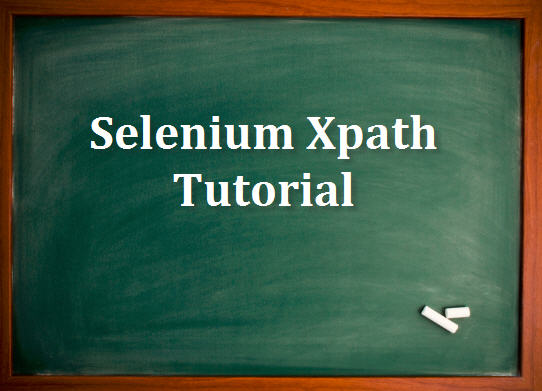


0 Comments