Hi ,in this post you will learn how to resolve error:missing new line in load runner controller issue ,today i have used HP Controller to run four scripts for 10 virtual users for 10 minutes.When i started the scenario in Run tab then it is showing as Error : 1 ,i opened that error then it is showing as.
By seeing this error i stopped scenario in Controller and trying to fix the error by below steps i performed as
After some research i found the answer with some experimental in CSV file,records delete ,adding new records by all at last just i opened the CSV file and hit enter at end of the file as below
That's all save the file and now run the scripts in Controller you will never see the error:missing new line in controller while running the scenarios.Please share this post in case you like this posts and provide your suggestions and comments.Thank you for reading.
'Actionc(4)' error:missing new line in 'E:\PerformanceTesting\script name\file.csv'
By seeing this error i stopped scenario in Controller and trying to fix the error by below steps i performed as
- Opened Run time setting
- Verified all Run time setting as Run Logic,Pacing,Think Time,Log,Proxy etc but all are showing good.
- Verified Same scripts in Vugen by execution with 10 iterations and received Pass status for all iterations.
- Verified Parameter List with file data, By Name(Select Columns), Select Next Row,Update Value On,When Out of Values etc details but not resolved.
After some research i found the answer with some experimental in CSV file,records delete ,adding new records by all at last just i opened the CSV file and hit enter at end of the file as below
'Column_Name'
Test Data 1
Test Data 2
Test Data 3
Test Data 4
Test Data 5
Test Data 6
Test Data 7
Test Data 8
Test Data 9
Test Data 10
'<hit enter leave one space here>'
That's all save the file and now run the scripts in Controller you will never see the error:missing new line in controller while running the scenarios.Please share this post in case you like this posts and provide your suggestions and comments.Thank you for reading.




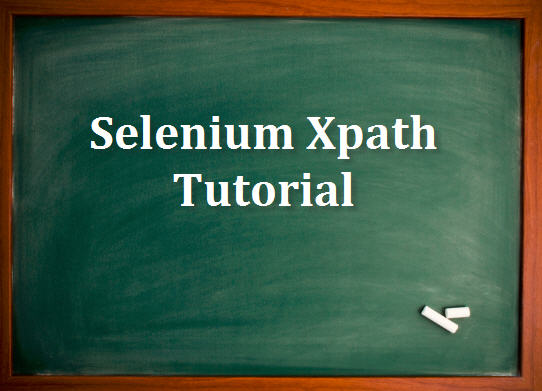


0 Comments