What is Jmeter?
Jmeter is a Open source Testing Tool,It is designed for java applications in order to perform Load,Performance Testing.Jmeter will useful for Load,Functional ,Performance etc on different protocols and required JDK 5 or above version.In this post i am showing how to record jmeter script.
Steps to Record J-meter Script:
- Open FireFox Browser
- Change Firefox browser settings for recording jmeter
- Tools -Advanced Tab-Network Tab-Settings
- select Manual Proxy Configuration button
- Set HTTP Proxy as localhost and port is 90
- Close Firfox browser
Start Jmeter
- Right click on Test Plan element and select Add - Threads(Users) - Thread Group.
- Right click on Thread Group element and select Add - Logic Controller - Simple Controller
- Right click on WorkBench element and select Add - Non-Test Elements - HTTP Proxy Server.
- Click on HTTP Proxy Server element and Set Port is 90 and select Target Controller - Thread Group - Simple Controller.
The Port id should be same as browser connection setting.I have set Port id as 90 in browser connection setting and same has to set in HTTP Proxy Server.Now
- Open HTTP Proxy server and click on start.
- Open application url in Firefox browser
- Perform actions in opened application.
- All requests will record under Thread Group.
Listeners:
Listeners in Jmeter are very helpful elements those are used for display results of executed test plan samples.
Adding Listeners:
1.Right click on Thread Group , select Add - Listener - Aggregate Report
2.Right click on Thread Group , select Add - Listener - View Results Tree
3.Now Run Test Plan as Select Run - Start from Jmeter main menu
4.Results will display in Listeners as added reports as above.
Please provide your valuable comments and suggestions on this post.Thank you for reading.
Please provide your valuable comments and suggestions on this post.Thank you for reading.








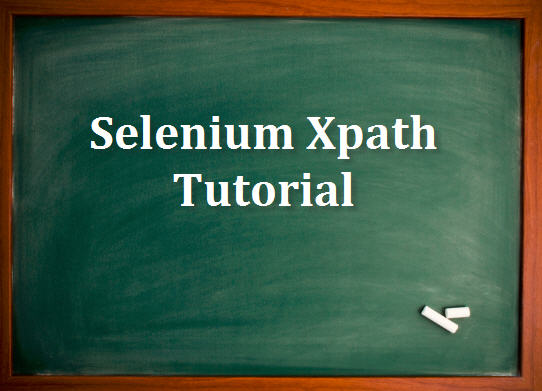
1 Comments
Thanks for such awesome blog. Your article is very easy to understand, informative and provide complete overview about software testing. Please consider including rss feed in your website, so I get your recent post on my site. Best software testing training institute in Chennai | Software Testing Training in Chennai | Software testing course in Chennai
ReplyDelete