Loadrunner:
Loadrunner is developed by HP company which is Hewlett Packard and this tool is using for performance testing purpose. Loadrunner has three components i.e VuGen, Controller and Analysis.
In order to record script we will use Loadrunner VuGen component to record script with respective protocol.
 |
| How to record web services script in Load runner VUGen |
Steps to Create/Record script in VuGen.
1.Open VuGen
2.Select Single Protocol under this select WebServices.
3.Enter Script name and Select Exact location where you have to save the script file.
4.Click on Save button
5.Now VuGen will display with Action window which contains
Action{
return 0;
}
In between Action above the return we have to place the cursor to display recorded script.
6.Now place the cursor in between Action{ and return 0
7.In order to record the web services first you should have WSDL url.
8.Now go to SOAP Tools menu ,click on it
9.Select Import SOAP
10.It will open small window and in that window click on Manage Services
11.Manage services window will open and in this window click on Import left side corner button.
12.It will open with small text box with three radio buttons we have to select URL .
13.Now paste WSDL url in this text box and click on Import button
14.Now imported wsdl url will display in right side of the Manage Services
15.Click on Apply and OK.
16.Now go to SOAP Tools ,click on Add Service Call.
17.In This window you will see selected/Imported Web services if it contains more requests you have to select for which request you are recording the script.
18.Now select the script
19.Below in that window you will see input parameters list,in this one you have to select each input parameters and right side has to select value to pass in to that particular parameters.
20.After selecting the parameters with values,now we have to select output parameters to verify the response in this output.
21.Now select which output parameters you want to check for request.
22.Now click on OK button.
You will see recorded script in between Action and return 0 with Input parameters,Output response parameters.
In Next post we will see how to parameterization the parameters and how to use CSV file for parameterization in loadrunner Vugen script.


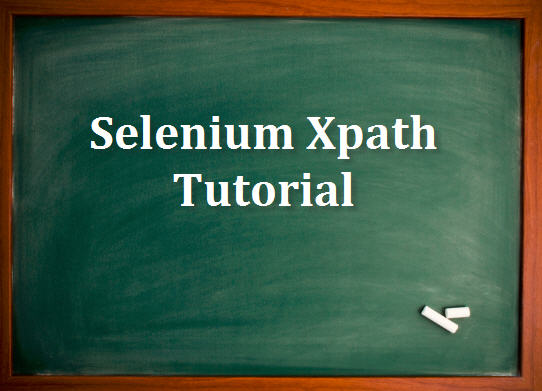



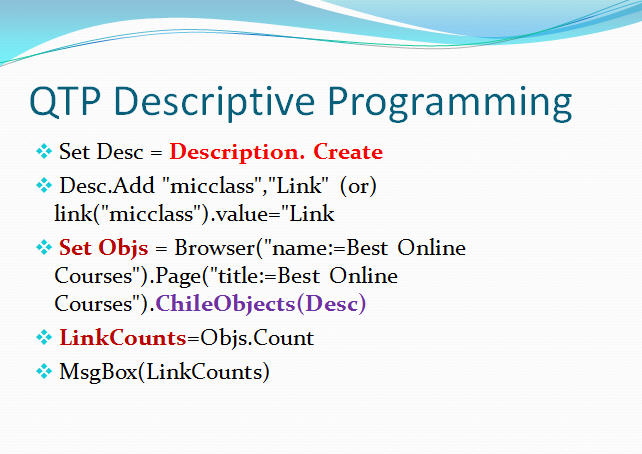
1 Comments
The easiest way is using soapui with vugen to record scripts running web services.
ReplyDelete