What is Glassfish Server?
GlassFish Server is a Open Source ,provides a server for the development and deployment of Java applications, Enterprise Edition (Java EE platform) applications and web technologies based on Java technology.
To create a new domain in glassfish server please follow below steps
1.Open Putty
2.Enter Host Name (or) Ip Address
3.Click on OK
4.It wil open PUTTY command prompt and asking Login as:
5.Enter Username and click on Enter
6.Enter Password and Click on Enter
7.Now go to path in order to login as asadmin
8.Enter ./asadmin
9.Enter command as" create-domain –adminport 1008 –profile develop –user admin uidomain"
10.Enter the admin password
11.Enter the admin password again
12.Enter the master password
13.Enter the master password again
14.Using port 1008for Admin.
Default port 8080 for HTTP Instance is in use. Using 4182
Default port 7676 for JMS is in use. Using 4183
Default port 3700 for IIOP is in use. Using 4184
Default port 8181 for HTTP_SSL is in use. Using 4185
Default port 3820 for IIOP_SSL is in use. Using 4186
Default port 3920 for IIOP_MUTUALAUTH is in use. Using 4187
Default port 8686 for JMX_ADMIN is in use. Using 4188
Domain being created with profile:developer, as specified on command line or environment.
Security Store uses: JKS
Domain uidomain created.
In this way we can create new domain in Glassfish Server using asadmin in specified path and location.




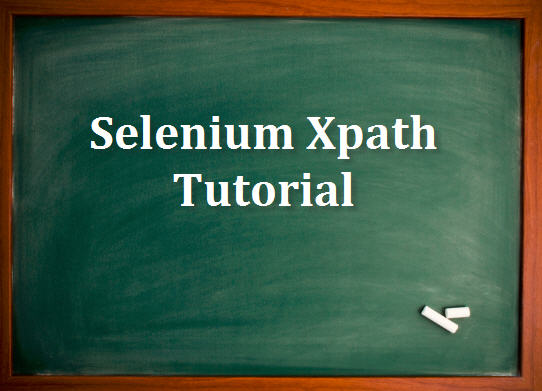


1 Comments
They mainly put their efforts in making space at the page by designing
ReplyDeletelocations of everything, including navigation bars, search box and all.
There are always product demonstrations and distinctive
displays unfold through Hamleys seven dynamic floors. But if you are not,
then you have to create a distinct identity for your business.