What is TestNG?
TestNG is a testing framework inspired from JUnit and NUnit but introducing some new functionalities that make it more powerful and easier to use
What is TestNG xml file?
In Testng xml we have to declare a suite where it is represented by one XML file.The suite can contain one or more tests and is defined by the "suite" like <suite name> tag.A test is represented by <test> and can contain one or more TestNG classes.A TestNG class is a Java class that contains at least one TestNG annotation.
In our project we can have multiple TestNG classes and we can run specified classes using TestNg xml file.
Below is the example will provide complete knowledge on how to execute multiple classes in TestNG xml file
Create one package which is having three class as below
Package:com.future.SeleniumTest
Java Classes:
- TestOne
- TestTwo
- TestThree
now lets see the details for each class
Package: com.future.SeleniumTest
Class Name: TestOne
package com.future.SeleniumTest;
import org.testng.annotations.Test;
public class TestOne extends SeleniumWeb {
@Test
public void OpenUrl() {
System.out.println("Page url is opened");
}
@Test
public void OpenHomepage() {
System.out.println("Home page is opened");
}
}
Package: com.future.SeleniumTest
Class Name: TestTwo
package com.future.SeleniumTest;
import org.testng.annotations.Test;
public class TestTwo {
@Test
public void VerifyAboutUspage() {
System.out.println("Verify About Us page");
}
@Test
public void VerifyUserpage() {
System.out.println("Page url is opened");
}
}
Package: com.future.SeleniumTest
Class Name: TestThree
package com.future.SeleniumTest;
import org.testng.annotations.Test;
public class TestThree {
@Test
public void VerifyFAQSpage() {
System.out.println("Verify About Us page");
}
@Test
public void VerifyChangepasswordpage() {
System.out.println("Page url is opened");
}
}
Now set up TestNG xml file as below
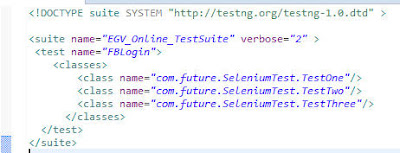 |
| TestNG Xml format |
After saving the TestNG cml file run the file as Select TestNG xml file
Right Click
Select Run As --TestNG Suite
It will run all specified classes and will display results in Results of Running Suite as below.
 |
| Result of Test NG Suite |


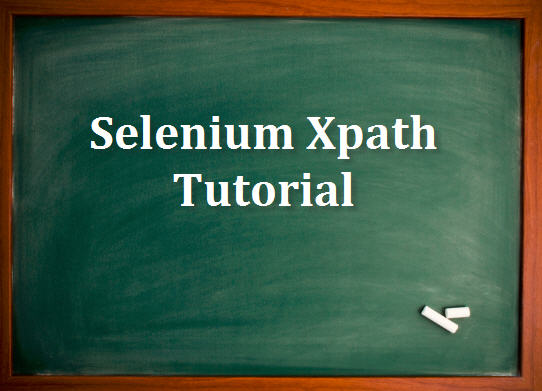


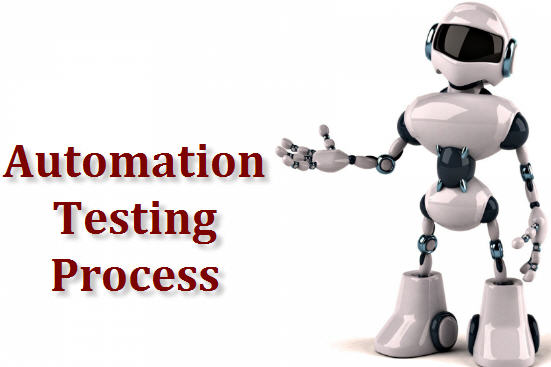


0 Comments