I have installed TESTNG in eclipse and not at all displaying any thing in Eclipse as below path
i.e Window-->Showview-->Others-->Java-->Search for Test NG .
In order to overcome this issue please follow below steps
1.First please check which version of Java you are using if it is below java1.7 please upgrade to 1.7
2.Please check which version of TestNg is installed.
After upgrading the java ,please install TestNG one more time from Help--Install New Software--Add testng download url and save it.Now load test ng url and install Test Ng.
Now you will able to see TestNG in Window-->Showview-->Others-->Java-->Search for Test NG.
Now i have created Project,Package,Class with testng.xml file and Added Testng library.
While running Test as TestNg Test received error as "Software caused connection abort: socket write error" in Console.
java.net.SocketException: Software caused connection abort: socket write error
at java.net.SocketOutputStream.socketWrite0(Native Method)
at java.net.SocketOutputStream.socketWrite(SocketOutputStream.java:109)
at java.net.SocketOutputStream.write(SocketOutputStream.java:153)
at java.io.ObjectOutputStream$BlockDataOutputStream.drain(ObjectOutputStream.java:1857)
at
In order to overcome this error just you need to upgrade the Test Ng updates using Help-->Check for Upgrades.
i.e Window-->Showview-->Others-->Java-->Search for Test NG .
In order to overcome this issue please follow below steps
1.First please check which version of Java you are using if it is below java1.7 please upgrade to 1.7
2.Please check which version of TestNg is installed.
After upgrading the java ,please install TestNG one more time from Help--Install New Software--Add testng download url and save it.Now load test ng url and install Test Ng.
Now you will able to see TestNG in Window-->Showview-->Others-->Java-->Search for Test NG.
Now i have created Project,Package,Class with testng.xml file and Added Testng library.
While running Test as TestNg Test received error as "Software caused connection abort: socket write error" in Console.
java.net.SocketException: Software caused connection abort: socket write error
at java.net.SocketOutputStream.socketWrite0(Native Method)
at java.net.SocketOutputStream.socketWrite(SocketOutputStream.java:109)
at java.net.SocketOutputStream.write(SocketOutputStream.java:153)
at java.io.ObjectOutputStream$BlockDataOutputStream.drain(ObjectOutputStream.java:1857)
at
In order to overcome this error just you need to upgrade the Test Ng updates using Help-->Check for Upgrades.





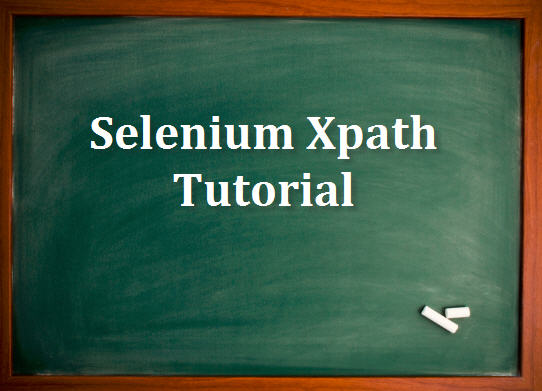
0 Comments