What is Android?
Android is a mobile operating system (OS)fr Mobiles and this produced by Google, good Linux kernel in addition to intended primarily regarding touchscreen cellular devices for example smartphones on the market in addition to supplements.
Android's user interface is especially based on immediate mind games, applying touch motions of which generally match real-world steps, for example swiping, tapping in addition to pinching, to govern on-screen materials, plus a personal computer keyboard regarding textual content input.
What is Emulators?
An Emulator is a hardware device or software which enables one machine system to behaves as another system where it will run the softwares.It is simulates the mobiles on personal Computer, may use the mouse in order to perform some actions but as a developers always use of keyboard instead of mouse.
Below are the Android Emulator shortcut keys
Home : Short Cut Key - Home Button
Start:Short Cut Key -Shift + F2
Search:Short Cut Key - F5
Menu :Short Cut Short Cut Key - Shift + F12
Android Call/Dial Button:Short Cut Key - F3
End Call/Hang Up Button:Short Cut Key - F4
Audio/Volume Down:Short Cut Key - Numpad Minus or Ctrl + F6
Camera:Short Cut Key - Ctrl + Numpad 5 or Ctrl + F3
Previous Layout Orientation:Short Cut Key - Numpad 7 or Ctrl + F11
Next Layout Orientation:Short Cut Key - Numpad 9 or Ctrl + F12
Toggle Trackball Mode:Short Cut Key - F6
Back:Short Cut Key - Esc
Power Button:Short Cut Key - F7
Audio/Volume Up:Short Cut Key - Numpad Plus or Ctrl + F5
Trackball Mode:Short Cut Key - Delete
Code profiling Toggle:Short Cut Key - F9
Fullscreen Mode:Short Cut Key - Alt + Enter
Onion Alpha increase or decrease:Short Cut Key - Numpad * or Numpad
D-Pad left/up/right/down:Short Cut Key - Numpad 4 8 6 2
D-Pad:Short Cut Key - Numpad 5
Phone Network ON/OFF:Short Cut Key - F8






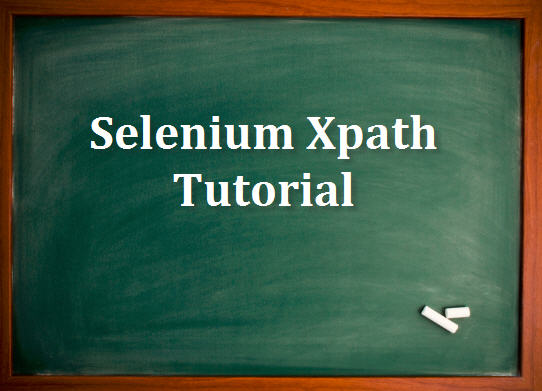
1 Comments
Thanks for your informative article. Android SDK allows you to create stunning mobile application loaded with more features and enhanced priority. With basis on Java coding language, you can create stunning mobile application with ease. Android Training Institutes in Chennai | Android Training in Chennai
ReplyDelete